أقدم لكم في هذا الموضوع أعزائي
أعضاء منتديات بيت العرب برنامجاً
فريداً من نوعه تستطيعون من خلاله أن
تقوموا بتحرير الملفات من اللواحق التالية
exe , dll , sys , msstyles , cpl , ocx , acm , zx , dpl , bpl , scrموقع البرنامج : http://www.heaventools.comمتطلبات البرنامج :Intel Pentium® or AMD K5 processor with 166 MHz
15 MB free hard disk space
16 MB RAMأنظمة التشغيل التي يدعمها البرنامج :Windows 95 OSR 2
Windows 98
Windows 98 SE
Windows ME
Windows NT 4.0 SP3, SP5, SP6
Windows 2000 Professional/Server SP1, SP2, SP3
Windows XP Home/Professional SP1, SP2
Windows Server 2003 SP1
Windows Vista Home Basic/Business/Ultimate[size=29]بعض ما يستطيع البرنامج فعله[/size]
Whether you’re an advanced computer user just wondered what makes an executable file tick, or software developer suffered from hard-to-find program bugs, PE Explorer is the software solution that will make it easy to find the answers. It tells you just about every little detail you could possibly want to know about a PE file (exe, dll, ActiveX controls, and several other executable formats).
Sometimes you need to look inside of a program to figure out what’s going on. PE Explorer is a program for doing just such looking on Windows Portable Executable (PE) files. Once inside, file structure can be analyzed, problems diagnosed, dependecies tracked down, changes made and resources repaired. It also allows you to edit the properties of any controls on Delphi forms within the PE file, because there's a very strong emphasis on peeking inside Delphi applications and packages.
GET CURIOUS TO SEE WHAT’S INSIDE AN EXECUTABLEPE Explorer contains a whole host of powerful analysis and editing tools for working with PE files. Not only is our Feature List impressive, PE Explorer has many different uses. It comes with a PE Header Viewer, Exported/Imported API Function Viewer, API Function Syntax Lookup, Digital Signature Viewer, Resource Viewer/Editor, Dependency Scanner & Disassembler. On top of all that, this program has one of the best UPX Unpackers built in.
Convenience was and is our number one design goal when developing PE Explorer. We want to offer you a file editor that takes the drudgery out of file editing. With PE Explorer you can view, edit and repair the internal structures of PE files with the click of a button. Once you try it, we think you will find yourself using it daily in diagnosing all sorts of issues.
You can find detailed list of new features at the What's New section of the PE Explorer help.
UNDERSTAND HOW THINGS WORKA PE file (“portable executable”) is the native format of executable binaries (DLL’s, drivers and programs) for the Microsoft Windows® 9x/ME/NT/2000/XP/CE 32-bit operating systems. PE Explorer can handle a variety of different PE file types: EXE, DLL, SYS, DRV, MSSTYLE, CPL, OCX, BPL, DPL, SCR, FLT and more (including executable files that run on MS Windows CE platform).
Leveraging the power of PE Explorer Disassembler, you can rapidly analyze the procedures and libraries a malware executable uses without ever activating the executable itself - a great advantage over debuggers where malicious code needs to be run to be analyzed. PE Explorer makes it easy to diagnose file problems, analyze or modify the internal arrangements of PE files, correct checksums, repair damaged resources. With PE Explorer file headers, data directories, section headers and import/export tables are ready and waiting for your command.
Use it for serious development projects, for restoring lost information, for keeping damaged files intact, to reverse engineer projects with missing source code, to view the imports/exports of the standard dll’s, or to simply reduce the numerous internal information sources of PE files into a more convenient viewing format. The possibilities are up to you. PE Explorer gives you an easy to use point and click approach from which to operate.
VISUAL RESOURCE EDITORPE Explorer offers one of the most convenient and easy-to-use resource editors available for Windows. Visual editing features let you quickly browse and modify executable file resources from within the file without having to write any scripts. Delphi forms, dialog boxes, menus, string tables, version information, icons, bitmaps and more are right at your fingertips.
APPLICATION MANIFEST WIZARDAnother neat tool is the Application Manifest Wizard. This allows a Windows XP control style to be added to legacy applications for a new lease of life. Using the Application Manifest Wizard, you can now incorporate Windows XP and Vista Visual Style into your application. The wizard inserts an application manifest into the resource section of the executable, allowing your legacy application to take advantage of the slick new “XP look” for common controls featured in Windows XP. You can also patch a pre-existing binary exe to inject the RunAsAdministrator info into it so that it would be forced to run as Administrator on Windows Vista, providing the application the same operational behavior as in Windows XP.
QUICK FUNCTION SYNTAX LOOKUPAnother key feature is Quick Function Syntax Lookup. Now, when reviewing functions with the Imports, Exports and Delay Imports viewers, clicking a function entry instantly displays the calling syntax for that function. Dealing with a Delphi file? It will show you imported function prototypes in Pascal syntax! Parameters, return values, calling conventions are conveniently displayed for you in the window below. Double clicking an entry launches a description editor for adding comments or changing details. Say good bye to digging through bloated help files and slogging through multiple archive volumes just to hash out an API reference.
DIGITAL SIGNATURE VIEWER The Authenticode Digital Signature Viewer lets you view a certificate-based digital signature of a particular executable file, validate the identity of the software publisher, and verify that the signature is valid and has been applied properly.
DEPENDENCY SCANNERThe Dependency Scanner tool allows you to recursively scan all modules linked to by a particular PE file. Dependency Scanner also detects delay-load dependencies. This type of linking was introduced with Microsoft Visual C++ 6.00 and works under Windows 9x/NT/ME/2000/XP.
WIN32 DISASSEMBLERThe PE Explorer Disassembler is designed to be easy to use compared with other disassemblers. To that end, some of the functionality found in other products has been left out in order to keep the process simple and easy to use. The PE Explorer Disassembler assumes that some manual editing of the reproduced code will be needed. The PE Explorer Disassembler was initially designed for files compiled with Borland® Delphi, but can disassemble files compiled with other compilers
سنشرح كيفية الاستفادة من البرنامج في تعريب البرامج
سنستخدم البرنامج في تعريب زر من أزرار برنامج WinRarنبدأ الشرحعند تنزيل البرنامج و تثبيته على الجهاز يتم
إضافة خيار إلى القائمة اليمينية لأنواع الملفات التي
يستطيع البرنامج التعديل عليها
و لتعديل ملف معين ( برنامج WinRar في هذا المثال )
نضغط بالزر الأيمن على أيقونة البرنامج و نختار Open with PE Explorer
كما في الصورة التالية :

بعد فتح الملف بواسطة البرنامج تظهر لنا نافذة البرنامج
فنختار من قائمة View الخيار Resources
كما في الصورة التالية :
فيظهر لنا بعد ذلك نافذة جديدة تحتوي على العديد من الخيارات
في الجهة اليسرة نختار منها Dialog
كما في الصورة التالية :
بعدها يفتح لنا العديد من الخيارات و هذه الخيارات عبارة
عن نوافذ البرنامج جميعها نختار منها مثلاً الخيار الذي
في الصورة التالية :

ثم ننقر عليه نقرتين فتظهر نافذة جديدة
نستطيع من خلاله التحكم بكل شيء موجود في
إعدادات البرنامج الموجودة في صفحة integration
من Options في برنامج WinRar
نحدد مثلاً الزر الذي نريد تعريبه كما في الصورة التالية :
ثم نكتب الاسم في المكان المخصص له
و نضغط OK كما في الصورة التالية :
ثم نضغط على Yes لتتم عملية الحفظ
انظر الصورة :

و بعد الانتهاء من تعريب كل ما نريد تعريبه و في كل النوافذ
يبقى علينا أن نقوم بعملية الحفظ و ذلك من قائمة File
كالعادة كما في الصورة التالية :
ثم تظهر نافذة الحفظ نضغط على Save
فيطالبنا البرنامج بتبديل الملف فنختار Yes
كما في الصورة التالية :

و للتأكد من أن العملية تمت بنجاح نفتح
برنامج WinRar و نذهب إلى قائمة Options
و نختار Settings كما في الصورة التالية :

ثم نذهب إلى البوابة الأخيرة الواضحة في الصورة التالية :
فنلاحظ أن الزر أصبح باللغة العربية
كما في الصورة التالية :
و هكذا نكون قد انتهينا من شرح تعريب النوافذ
هناك أيضاً تعريب القوائم كقائمة File و Edit
و غيرها لا حظ الصورتين التاليتين :

على فكرة لا تستطيع تعريب كل البرامج أو التعديل عليها بنفس الطريقة
هناك بعض البرامج تكون فيها Dialog مشفرة و بالتالي عليك أن تختار
RC Data نترك هذا الخيار لك لتجربه بنفسك
كما يمكنك عن طريق البرنامج أن تغير الأيقونة لأي ملف تنفيذي
و الكثير الكثير من الأشياء التي يستطيع البرنامج أن يفعلها
و أخيراً انشاء الله يعجبكم الموضوعضع رداً لتحمل البرنامج كاملاً مع الكراك بحجم 5.13 ميغا بايتhttp://www.esnips.com/doc/570535fa-44ac-47fb-a340-ba2d5ffa8cb0/Heaventools-PE-Explorer-v1.99-R2 او وصله مباشره
http://www.esnips.com/nsdoc/570535fa-44ac-47fb-a340-ba2d5ffa8cb0/?action=forceDLمنقول بتصريف بسيط 